How To Debug Windows Phone 8 Apps On A Phone
Well we’re back with a quick tip for all you Appsters out there looking to sink your claws into the brave new world of Windows Phone 8 app development. If you’ve bought a Windows 8 phone, you probably want to know how you can debug your Windows Phone 8 apps on your phone.
In order to be able to use your Windows Phone 8 device to debug your own custom apps, you need to first unlock that phone for development. Here are the steps to doing it:
1.) Sign up for a Windows Phone 8 developer account. This costs about $99 / year, you can sign up here
2.) Install the Windows Phone 8 SDK on your machine. You can download that here. (It clocks in at a feather weight 7.5GB of space!!)
3.) Plug your phone into your computer’s USB port, and make sure the screen is unlocked.
3.) The SDK installs a program called “Windows Phone Developer Registration”, find that app and run it.
4.) You will see a screen like this:
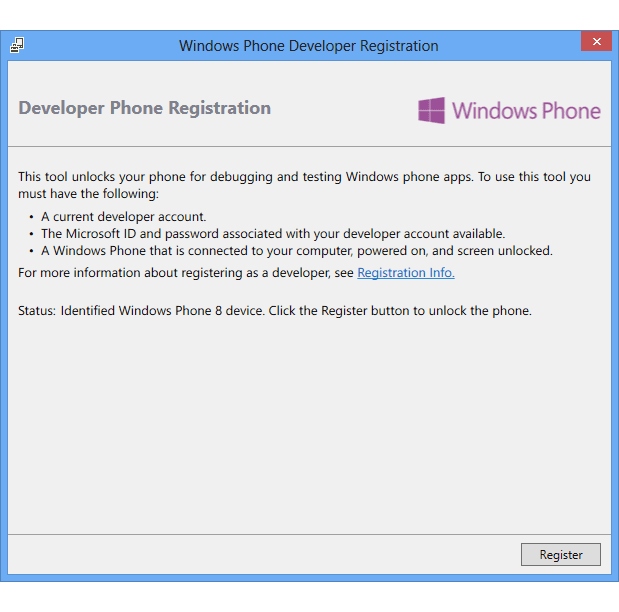 5.) Press “Register”, and it will prompt you for your Windows Live ID that you used to register as a developer as.
5.) Press “Register”, and it will prompt you for your Windows Live ID that you used to register as a developer as.
6.) Boom! Phone is now unlocked and ready for you to debug to your heart’s content.
Bobby Gill









