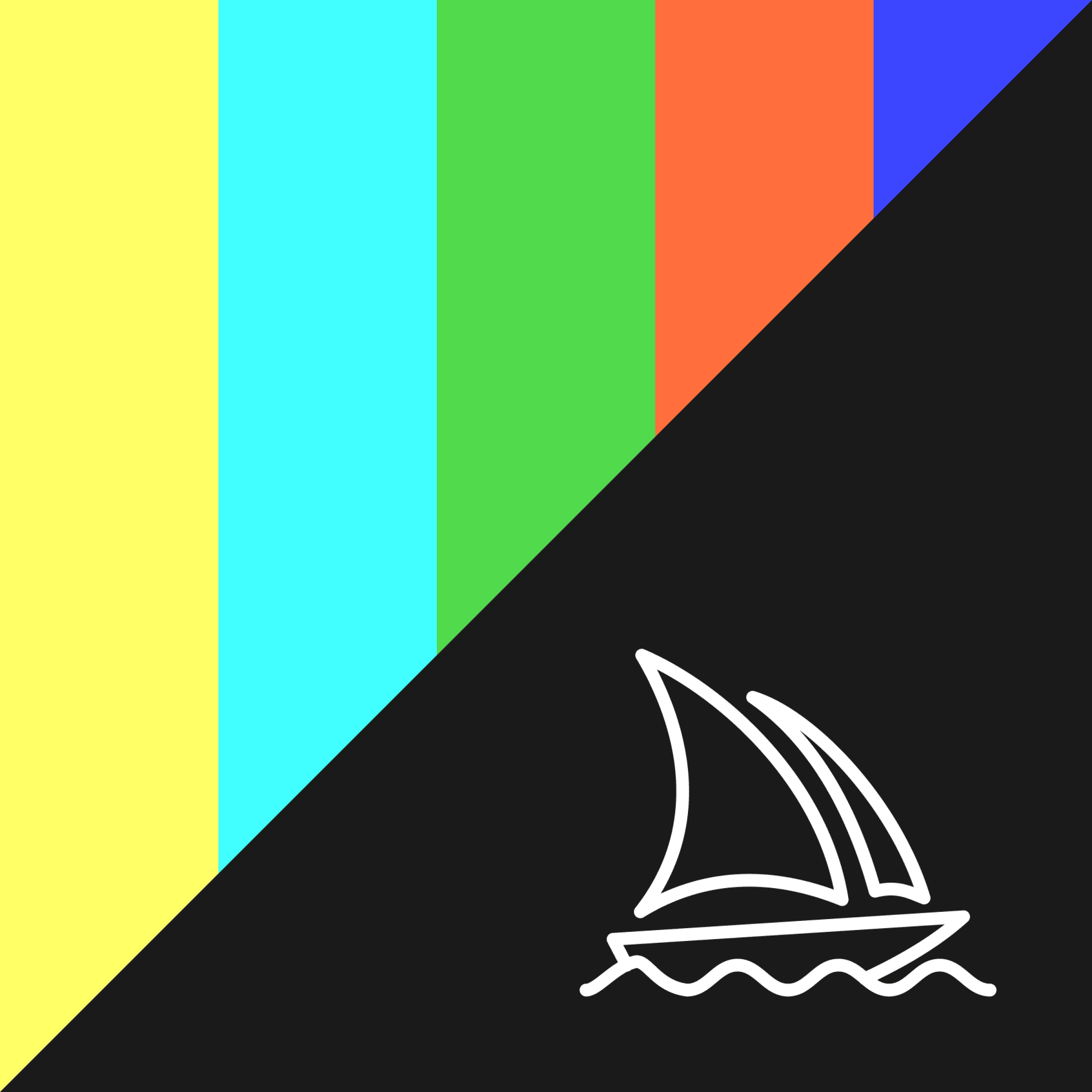Tools We Use For Managing Software Projects
Being one of the largest digital product agencies agencies in NYC, Blue Label Labs knows the value great project management tools and processes provide to our teams. Large projects for any industry are complex animals – there’s a lot of planning, re-planning and, organizing until you have everything in place to start building your product. Software projects don’t always have physical products so product managers need to be especially savvy in taking stock of existing software, team capabilities and expectations to implement the best tools for such projects.
Project management tools have carved out a significant niche in the software market simply because they work. When your team takes full advantage of the functions of whatever solution you choose, you’ll get better results. Let’s take a look at what project management tools bring to the table then we’ll discuss the tools we use here to keep our processes running smoothly.
A rundown of project management tools and building roadmaps
The idea behind project management software is laying out workflow, keeping everything together, and ultimately increasing the visibility of various components that comprise a project. With any large endeavor, different teams or individuals will be working on pieces that intersect with other efforts.
The problems that arise stem from the fact not everyone works in close proximity or keeps in touch at an effective cadence
Whether you’re rehabbing an old building or developing a new software platform, communication is necessary with others who have their hands on the project. Let’s say you’re replacing drywall in large structure – you can’t perform your work until wiring and plumbing have been put in place. You need to work around and follow those who install underlying pieces for power, sinks, toilets, among other things.
Software is much the same – you have different people working on bits and pieces. Without order and a solid roadmap, you might have people working on features that can’t be used because underlying pieces aren’t there.
With that said, a project management tool doesn’t quite solve this issue on its own. You need to develop a solid roadmap which is the baseline to start your project. Good software allows you to put everything into actionable items, assign the appropriate talent to different tasks and stay up to date on progress.
Most projects won’t go perfect and bless your heart if you’ve figured out the formula to avoid complications! With effective usage of modern project management tools and great communications, teams can quickly pivot when obstacles surface.
Tools we use at Blue Label Labs
To keep the workflow as efficient as possible, we take advantage of a few different tools that help keep us on track. Every industry and project is a bit different, but our setup allows us (and likely others) to stay at the top of our game.
Asana
The nexus of our collaboration efforts root in Asana. We coordinate all activities within the project team through Asana, a tool accessible from the web and mobile app, and use it to maintain the overall roadmap of the project. The Asana board serves as the beating heart of a project, being the first place anyone should go with questions about progress, functionality or timeline.
We use Asana to help coordinate activities between our internal product teams and the client. Asana, at its heart, is a souped-up to-do list, but it has the flexibility so that it can be easily adapted to become the central management and coordination point for the teams. Our teams and clients can check and update tasks which helps everyone stay on track and minimize confusion, namely by helping identify dependencies and potential roadblocks. This (and snacks) helps keep our developers from having mental breakdowns.

An example Asana Board we use to manage a project through its lifecycle.
Miro
When everyone isn’t in a room together, certain things become hard to discuss because of a lack of visuals. We’ve used chalkboards in a classroom or props in education settings for years as this helps drive understanding of certain concepts.
Miro is a digital whiteboard that allows us to collaborate in real-time with our clients and our team. We use Miro throughout our product design process: from user journey mapping to user story prioritization. We use Miro as a way to create a detailed screen flow of the products we build, outlining the step-by-step process users take to execute functions on the app or website. Miro allows us to deliver an important visual component of what ultimately becomes the ‘functional specification’ we send to development teams. It does a great job of showing how a user moves through an app to complete common tasks as well as how to handle special cases and error logic. The best part about Miro is that its designed for real-time collaboration, allowing our globally distributed teams to collaborate as if they were standing in front of the same physical whiteboard.
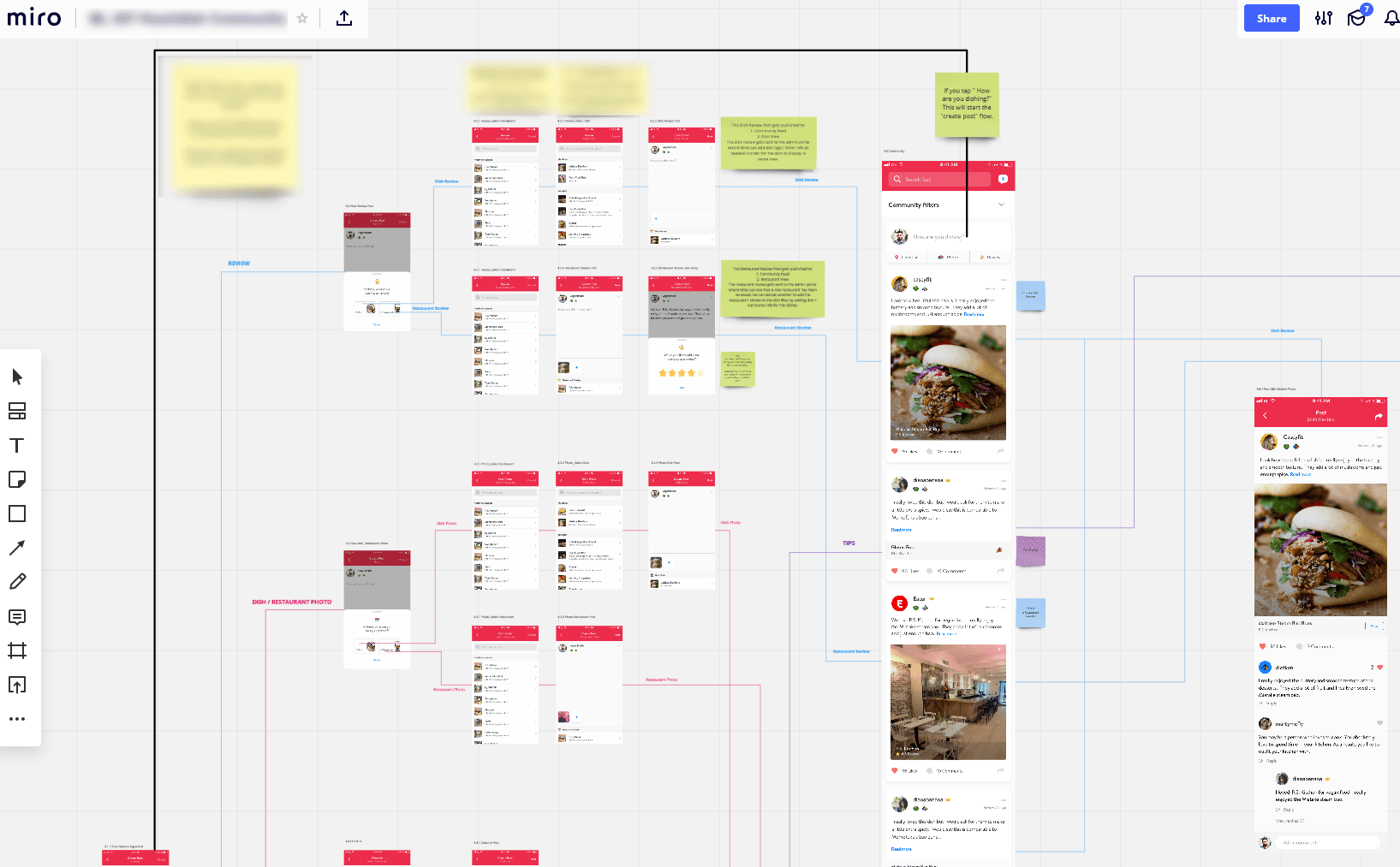
Here we are using Miro to outline the user flow through an app, note the sticky notes used to specify certain behaviors.
InVision
While whiteboards are great for laying out the “how” component of software should work, the layout needs to be established first. We use InVision for communicating our designs and wireframes with our clients.
InVision is an online tool that enables us to present a set of wireframes or full-fidelity screen designs to the client, just as it would appear on the app or website we’re building. This tool allows our clients to see right exactly how the app will look and behave on their phones or browser. It’s a great way for validating user journeys and the overall design of the product, especially when used in conjunction with our other tools.
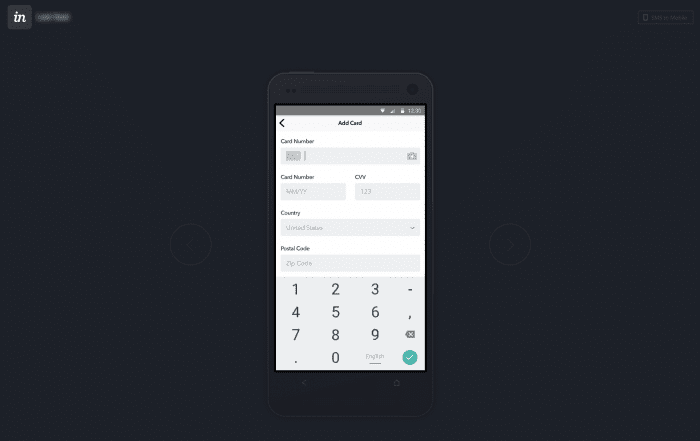
Invision allows us to present designs to clients as they would look on an actual phone.
Zeplin
While visuals are great for communicating the look and feel, this doesn’t always translate well for development teams. We use Zeplin to automate the process of “specifying” the design to the developers.
Zeplin helps removes a lot of the guesswork that normally is involved when developers try to implement a design from Sketch, Photoshop or any visual element that doesn’t say how something should behave. It automatically creates sliced assets, style guides, and specifications of designs – usually, designers simply need to “proofread” and edit to make adjuments to the output. Zeplin has helped us drastically improve the implementation of designs by eliminating a lot of the issues we previously had. For example, it has helped when developers are unsure of how wide a margin should be or the exact color and opacity levels for a button, just to name a couple.
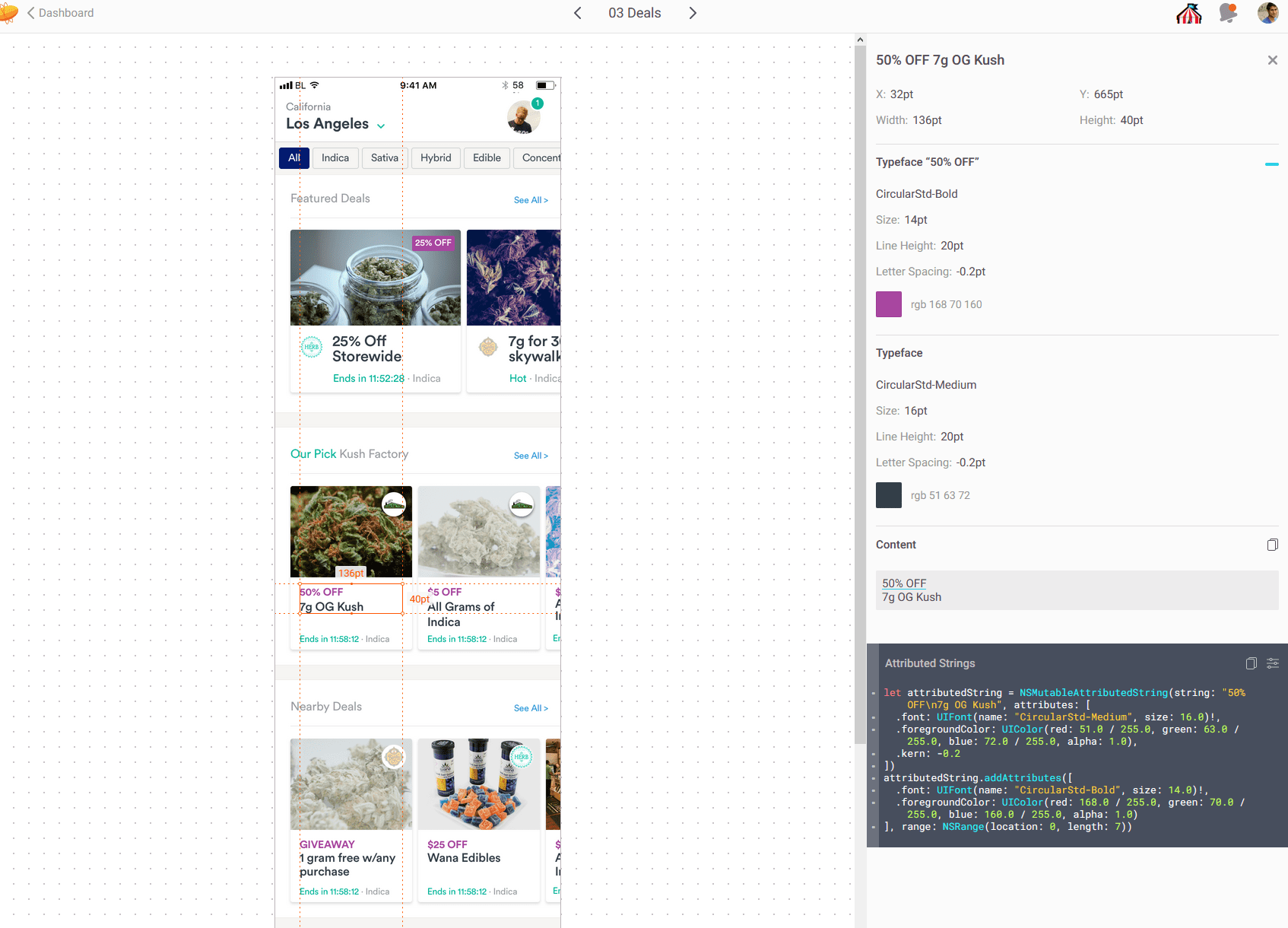
Zeplin automatically emits Swift code our developers can use to recreate designs, no guesswork needed!
Jira
In a similar category as Asana, Jira provides more specific functionality by providing the ability to create user stories, develop sprints, and manage the day-to-day workflow of the engineering teams.
We use this tool to organize the outputs of our design process as well as create and manage our development workflow. We use Jira to define the functional specifications of the app by creating tickets that outline each user story and journey. Our QA team uses Jira (via the Zephyr Plugin) to organize their test cases and link them directly to the user story tickets. Finally, our developers update the status of the Jira tickets in real-time as they address issues identified by the QA team
We see tickets move through our Jira workflow which gives our product managers visibility, allowing them to see where teams are at. Too, we use a set of customized Jira dashboards for management which provides excellent visibility for each project. This tool gives us visual indicators of stability, code quality, and project velocity which allows us to tackle hiccups before they turn into real problems.

JIRA dashboards allow us to quickly see the progress of a project and catch development issues early.
Blue Label Labs can build your business app
One of the most important qualities of any app development company is the ability to organize and communicate. Even with the best talent in the world, whimsical plans for development usually turn into a circus. We use sophisticated tools, along with processes we’ve developed over 250 projects, to make sure that we are able to deliver high quality software on time and on budget.
If you’re looking for a great app to supplement your business efforts, hit us up at Blue Label Labs to discuss your idea!
Bobby Gill