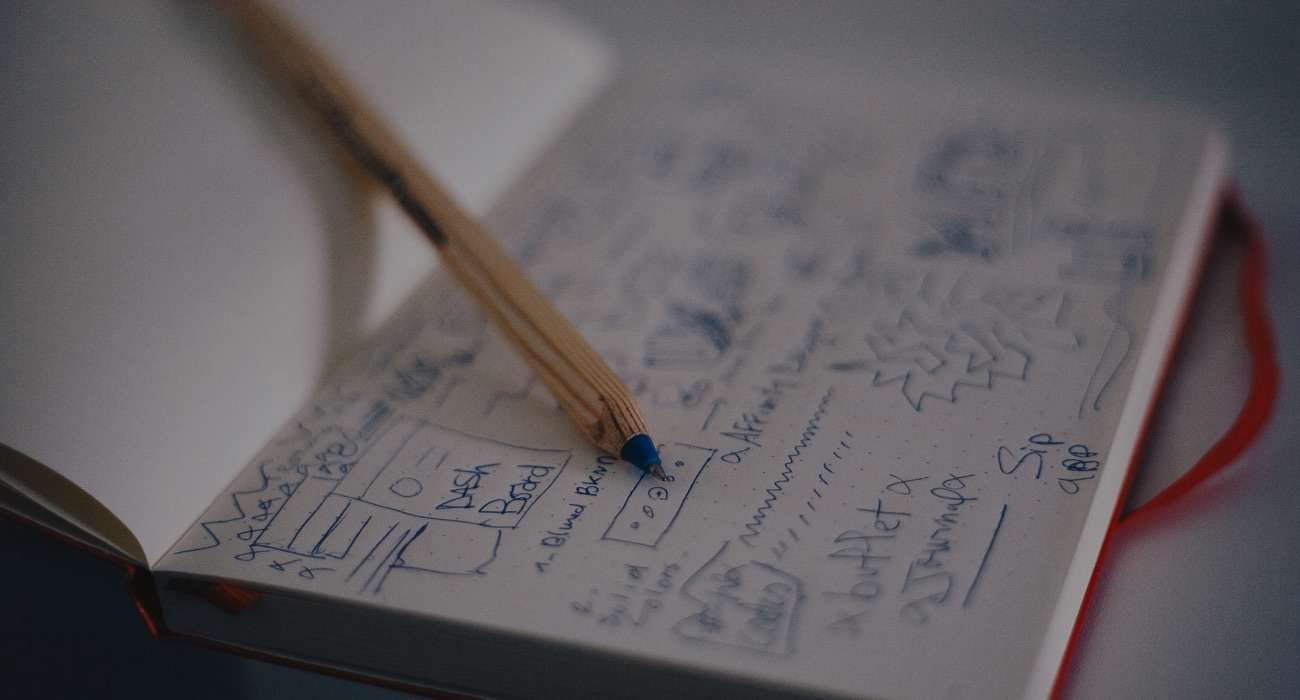Mobile Authentication In 2021
It’s always a good time to revisit security discussions – specifically, mobile authentication in 2021 is a topic we should explore as user and data safety should always be front and center for business. The crux of authentication is provisioning a secure method to know who is using an app so, unlike COVID-19, this is an area where you can’t simply wash your hands and wear a mask to mitigate risks.
It’s a consistently pressing issue for business as keeping data and users safe is the difference between growing and losing trust with customers. The primary way we keep user data safe is by mandating security measures that all but ensure only an authenticated useruser has access to any given account. Here, we will explore different mechanisms available on the market to conveniently authenticate users in mobile apps and the web.
The case for mobile authentication in 2021
We’ve seen major pushes from reputable apps to make mobile authentication as secure as possible without creating a major inconvenience. Even companies like Yahoo (which we tend to forget about in the business world) insist on using SMS verification as a form of 2FA to secure access to the platform’s resources. Simply put, 2FA (or two-factor authentication) exists as an independent mechanism that uses its own logic to validate users, existing as a second “barrier” in accessing an account.
This is great for those of us who created a personal account back in 2005 that we still keep active for access to different accounts or personal mail.
There are substantial merits to more sophisticated logins like the SMS verification function used by Yahoo. This is because one of the most popular ways “hackers” get into accounts is through emails via phishing attacks.
Let’s say that I still use Yahoo email because I used it to sign up with other service providers. If I were to use the same password for more than one account – let’s say I use the same password for Yahoo, Hulu, and my linked eBay account – this would put me at risk if just one of these accounts was compromised. For example, if I get phished while trying to login to Hulu, this could mean that the attacker has access to a password that would enable them to get into my email where they could see 15 years worth of emails or access to my eBay account where they could enjoy a mini shopping spree.
With email access, an attacker can get into multiple accounts by enacting password resets where there are no additional security measures such as 2FA. A malicious entity could change your passwords to access a myriad of accounts, compromising whatever information they might encounter. However, with SMS verification – just one of many examples of 2FA – changing information or simply accessing my Yahoo account, would require that they have my cell phone.
Note that SMS verification isn’t perfect as attackers have discovered how to successfully SIM jack numbers. However, it is better when compared to logins with no additional layer of security.
This is why mobile authentication in 2021 should strive to be as dynamic as possible. Seemingly small features like this can prevent catastrophe and in the very least, keep someone from using your Hulu and messing up your progress on whatever TV series you’re watching!
Fortunately, there are options you can use when apps don’t offer extra security like Google 2-Step Verification. You can also use simple built-in tools for mobile platforms like PINs, swipe patterns, or Face ID to help keep users out of your phone where some of these attacks can originate.
Different login methods for mobile authentication in 2021
For developers, several tools are available on the market to keep users secure during login.
Out-of-the-box tools like Face ID and Touch ID allow you to use preconfigured tools, native to the Apple platform to easily enable these features for your app. Per the FCC, there is a phone theft epidemic in America, where devices are snatched from the most innocuous places and never seen again. Locking down the system and installed apps, doesn’t necessarily get your device back but it does protect sensitive data that a thief could otherwise access if your device wasn’t secured.
Third-party tools for mobile authentication
Despite the ease of setup and minimal (if any) inconvenience, not everyone takes advantage of these features. As an entrepreneur developing an app, you can’t force someone to secure everything else they use but you can control how your app is accessed, hence keeping the customer data and your platform safer.
Let’s look at a few third-party providers that provide powerful tools for mobile authentication in 2021.
Apple ID sign in. This solution is designed to work with a multitude of your Apple apps both on iOS and through the web. Your Apple ID sign-in can act as a ubiquitous but secure login mechanism for certain apps, enhancing security despite using a single sign in. This is a bit more secure than using social sign-ins like Facebook where there are security concerns with the “openness” of the platform as it is possible for contamination due to the lackadaisical mindset they hold for third-party apps. Your Apple ID – so long as it is secure – provides an additional layer of security that mandates your sign into your Apple account to use an app.
Auth0. The Auth0 platform provides developers a ton of tools that they can use to secure access to apps when signing up or signing in. For example, the social login tool which recently surged in popularity uses an API to exchange login information from platforms like Twitter, LinkedIn, Facebook, and many more. By using a social account, the platform securely exchanges a token for login with the platform selected by the user that verifies the user’s identity, so long as their account is secured. They offer a full identity management solution that offers features like universal login, single sign-on, multifactor authentication, and much more. Finally, it’s inherently supported by Firebase for easy deployments.
Authy. Now owned by Twilio, the Authy platform provides a toolkit for developers to build secure login features. The Authy API can be used to build a system for authenticating users based on several different authentication methods such as a PIN, SMS verification, or various biometric components of a device that are accessible to the API such as Face ID or a fingerprint reader. Developers can implement solutions for 2FA that ensure users are verified or include the likes of password-free logins that use a combination of device info and user-supplied information to enforce secure logins. The API can further be used at deeper levels, for example, to monitor actions like monetary exchanges, ensuring that two users exchanging funds are indeed authorized entities.
Duo. From Cisco, the Duo RESTful API allows developers to add 2FA to websites or apps. They provide a copious amount of case studies from virtually every industry where Duo has been applied successfully to improve login security. Like Auth0 or Authy, the system can be used to secure internal transactions such as authenticating access to resources within the app which is useful when mobile authentication to internal resources isn’t controlled by some other ACL like, for example, Active Directory.
Blue Label Labs builds with security front & center
A tarnished reputation leads to ruin which is why we build using the most robust security solutions on the market. We know users hate inconveniences so we build by honing in on real usage scenarios to break away from the competitive set and build the most secure solution possible. Get in touch to learn more about our development process and our commitment to keeping your platform safe.